A Complete Online Store Builder – OrderZ
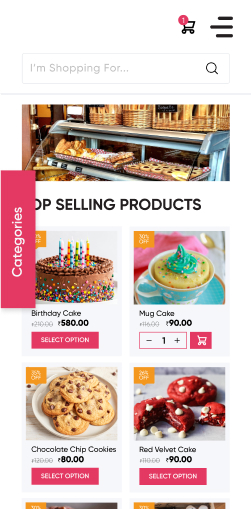

1. Register.
Start your online business journey by entering the needful details for the registration process in the OrderZ online store builder.
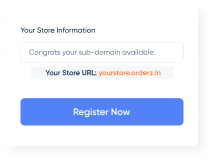
2. Set Up.
Now, get your own ecommerce website link and upload your business logo for your online store. Then, upload your store address details one by one.
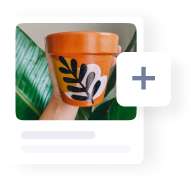
3. Customize.
Now, give your business category and import any in-built templates. Lastly, install the necessary plugins and update the “About” section.
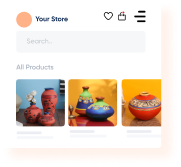
4. Start Selling.
That’s it! Now, you are all set to launch your ecommerce website and start selling your products, through your online store.
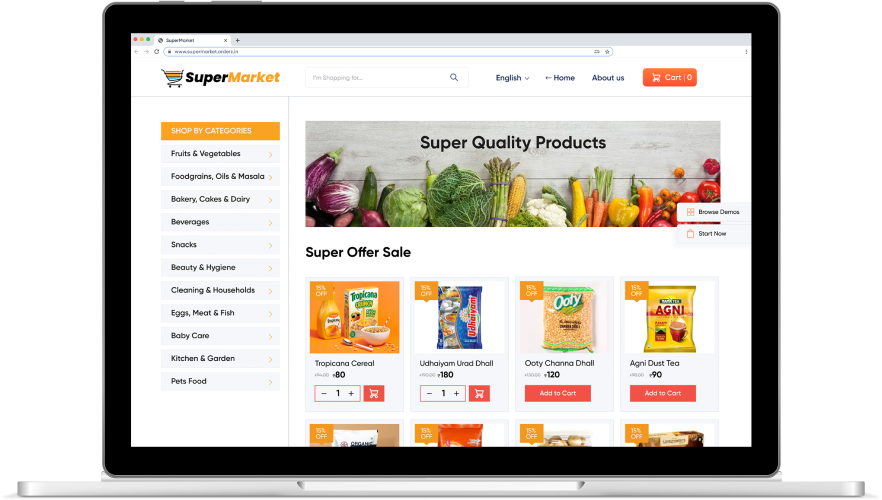

Zero commissions

Variety of delivery & pickup options

Multiple Payment Options

Live Orders
Customers can be notified of their order status via WhatsApp and email.

Restaurant Mode
An easy-to-use table QR code Order and reservation booking service can attract more guests to your restaurant.

Unique Themes
Get a variety of attractive themes and templates to give your store a unique look.

Social media platforms
Promote your websites across social media networks. This will aid you in acquiring new clients as well as the rise in sales.

Custom Domain
Get a one-of-a-kind, easy-to-remember domain name for your store to stand out from your competitors.

Online Payments
Provide seamless and multiple payment options to customers to do transactions for purchases.

Manage Coupons
Get the full freedom of listing prices for the products and managing coupons/ offering deals to your customers.

Control Delivery Areas
Provide delivery fees based on the distance or the Pincode. Also, limit your orders based on the same.

Customer List
Engage with your best customers by creating a client list from the one that has already been created.
Our prestigious clientele
Let's Talk

Janaki
Business Consultant
You Can Expect:
- Phone Call Assistance
- Project Estimation
- Project Consultation
- App Solution Demo
Call:





