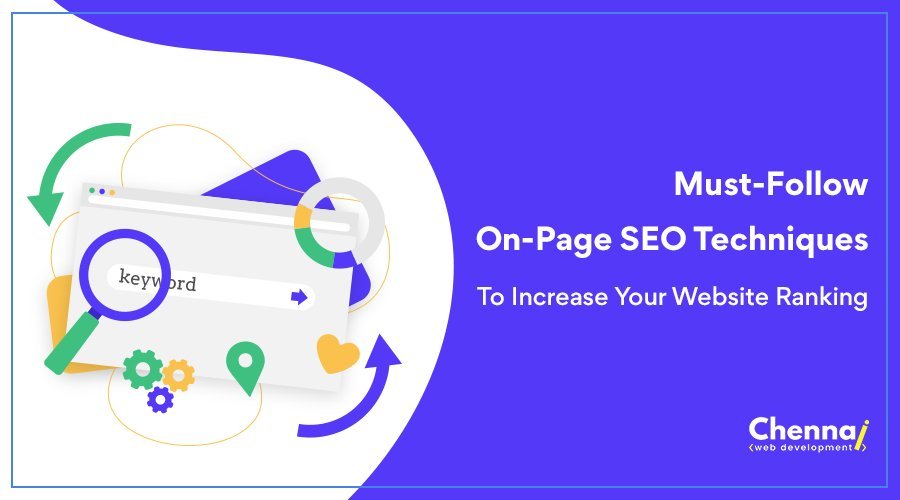Sometimes we having some unwanted and not utilized URL’s and link in your blog or website. This will give very impression about us to the visitor of our site or website. It means that some of the pages are not on your website or blog. But they are listed in search engines and clicking these links result is page not found. Few simple steps will help to overcome this problem. Google webmaster tool is the one of the effective tool for overcome this problem. We are also going to use these Google webmaster tool for removing unwanted links on our blog.
Reasons to remove unwanted links on our website or blog:
- Ø We will lose our traffic if we will not remove those links
- Ø It will affect out search engine ranks
For Example,
http://www.zuaneducation.com/seo_training.php/images/ms_office.php
http://www.zuaneducation.com/seo_training.php/images/php_training.php
Steps to remove those links:
- Ø Login to your Google webmaster tools and then go to dashboard.
- Ø Click on optimization and then remove URLs.
- Ø Click on create a new removal request
- Ø Now in the given space add your URL which you want to remove from your website as well as search engine results. And then click on continue button.
- Ø And now select the reason for removing the page. That is where from to remove your page. You can able to remove your page from search result and cache or you can remove either one as your choice.
- Ø And now click the submit request button on the page.
- Ø After this step you can get notification as pending. In the next Google crawl your page will be removed from the listing. And you can also cancel request before Google crawl it.
- Ø If you want see the status of your page then click on pending tab. You will get the current status of your requested page.
These are all the simple steps to remove your unwanted pages from search engines. It is very important to remove your unwanted page on your website or blog.
- Top 5 Google Ads Business Growth Plan in 1 Month - April 23, 2021
- Why Your Fashion Brand Needs Professional Website Design? - April 5, 2021
- #14 Powerful Digital Marketing Trends for businesses in 2021 - March 17, 2021