In the ever-evolving digital landscape, your website is more than just an online brochure; it’s your brand’s digital ambassador, the first impression you make on potential customers, and a crucial touchpoint for building trust and loyalty. In today’s fiercely competitive market, where users have countless options at their fingertips, a website that fails to deliver an exceptional user experience (UX) can quickly fall by the wayside.
Even the most skilled web designers can fall victim to common mistakes that hinder usability and drive visitors away. These mistakes can range from technical oversights that slow down load times to design choices that create confusion and frustration. The consequences of such mistakes can be significant, leading to lost leads, decreased sales, and damage to your brand reputation.
This blog post is your guide to navigating the web design landscape of 2024. We’ll explore the 10 most common web design mistakes you should avoid to ensure your website not only looks great but also functions flawlessly and provides a user experience that keeps visitors engaged and coming back for more. By following these best practices, you’ll be well on your way to crafting a website that converts visitors into loyal customers and fuels your business success.
10 Web Design common Mistakes
1. Ignoring Responsive Design:

Mistake:
In a world dominated by mobile browsing, a website that doesn’t adapt to different screen sizes is a major turn-off. Text that’s too small to read on a phone, buttons that are impossible to tap, and layouts that break on tablets are all guaranteed to frustrate users.
Solution:
Embrace responsive design! This ensures your website seamlessly adjusts to desktops, laptops, tablets, and smartphones. Every element, from text and images to menus and forms, should adapt for optimal viewing on any device. Utilize responsive design frameworks and test your website thoroughly across various screen sizes to guarantee a flawless user experience.
2. Complex Navigation:

Mistake:
Imagine walking into a store where you can’t find what you’re looking for. A website with confusing navigation has the same effect. Overly complex menus with too many options, unclear labels, and nested dropdowns leave users feeling lost and frustrated.
Solution:
Prioritize user-friendly navigation. Keep your menus simple and intuitive, with clear and concise labels that accurately reflect the content each page offers. Utilize a logical hierarchy, with top-level categories housing subcategories for easy exploration. Test your navigation with real users to ensure it’s effortless to find the desired information.
3. Slow Loading Times:
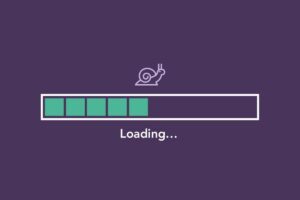
Mistake:
Patience is a rare commodity online. If your website takes too long to load, visitors will bounce away in a heartbeat. Slow loading times not only frustrate users but also hurt your search engine ranking.
Solution:
Speed is king! Optimize your website for performance by minimizing HTTP requests, compressing images (without sacrificing quality), and leveraging caching techniques. Consider using a Content Delivery Network (CDN) to deliver content faster to users in different geographical locations. Regularly monitor your website’s speed using tools like Google PageSpeed Insights and address any performance issues promptly.
4. Cluttered Layout:

Mistake:
A visually overwhelming website with too much information crammed onto a single page bombards users and distracts them from your core message. This can lead to information overload and a negative user experience.
Solution:
Embrace the power of white space! Prioritize clear hierarchy and a clean layout. Use white space strategically to separate elements, guide the user’s eye, and enhance readability. Focus on presenting bite-sized chunks of information with clear headings and concise text. Utilize high-quality visuals that complement your content without overwhelming the user.
5. Unclear Value Proposition:
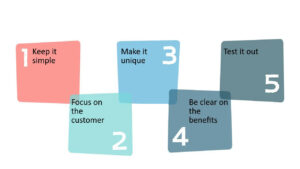
Mistake:
Visitors shouldn’t have to decipher what your website offers or why they should care. A website with an unclear value proposition fails to capture attention and convert visitors into leads.
Solution:
Communicate your brand identity and value proposition clearly within the first few seconds of a user landing on your site. Use strong headlines, concise text, and compelling visuals to instantly tell visitors what you do, who you serve, and what sets you apart. Highlight your unique selling points and the benefits your product or service offers to the user.
6. Stock Photo Overload:

Mistake:
While stock photos can be a convenient solution, relying solely on generic images can make your website feel impersonal and inauthentic. Stock photos that don’t resonate with your brand or target audience can create a disconnect with visitors.
Solution:
Invest in high-quality, custom images that reflect your brand personality and connect with your target audience. Consider user-generated content or professional photography that showcases your products, services, and team. Utilize visuals that tell a story, evoke emotions, and create a lasting impression.
7. Unoptimized Calls to Action (CTAs):

Mistake:
A website without clear calls to action (CTAs) leaves visitors wondering what to do next. Weak or poorly designed CTAs can lead to missed opportunities to convert visitors into leads or customers.
Solution:
Craft clear, concise, and compelling CTAs that guide users towards your desired actions. Use strong action verbs like “Download,” “Subscribe,” or “Buy Now.” Ensure your CTAs stand out visually with contrasting colors and clear buttons. Place CTAs strategically throughout your website, at the end of valuable content, or near product information.
8. Neglecting Accessibility:

Mistake:
Accessibility ensures everyone can access and interact with your website, regardless of ability. Websites that lack accessibility features exclude a significant portion of the population and can also lead to legal repercussions.
Solution:
Prioritize web accessibility by following guidelines like the Web Content Accessibility Guidelines (WCAG). Use alt text for images to describe their content for visually impaired users. Ensure your website is navigable with a keyboard for users with motor limitations. Employ clear and concise language that is easy to understand.
9. Poor Mobile Experience:

Mistake:
Even if your website is technically responsive, it’s crucial to double-check that the user experience on mobile devices is optimized. Text that’s too small to read on a phone screen, buttons that are difficult to tap due to their size or proximity, and forms that require excessive scrolling can all lead to frustration for mobile users.
Solution:
Test your website thoroughly on various mobile devices to identify and address any usability issues. Ensure buttons are large enough for easy tapping, forms are mobile-friendly, and text is readable without zooming. Consider offering a simplified mobile navigation menu for easier access to key information.
10. Static and Unengaging Content:
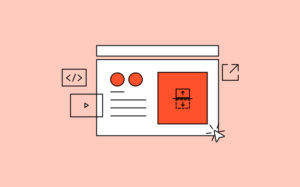
Mistake:
Fresh, informative, and engaging content is key to keeping users coming back for more. A website with outdated or irrelevant content fails to capture attention and can quickly become stale.
Solution:
Regularly update your website with valuable content that resonates with your target audience. This could include blog posts, articles, case studies, infographics, or even videos. Incorporate different content formats to cater to various user preferences. Integrate social media feeds and user-generated content to keep your website dynamic and engaging.
Conclusion:
The User-Centric Approach to Website Design Success
In today’s digital landscape, your website is no longer just a digital presence; it’s a dynamic platform critical to your success. It’s the welcoming storefront that greets potential customers, the informative hub that educates them about your brand, and the persuasive voice that converts them into loyal patrons. But a website riddled with design flaws can quickly turn visitors away and hinder your online growth.
By understanding and avoiding the 10 common web design mistakes explored in this blog post, you’ve taken a significant step towards crafting a website that not only looks stunning but also delivers an exceptional user experience. Remember, user-centric design is the key. Prioritize clarity, functionality, and mobile-friendliness to ensure every visitor feels welcome, informed, and engaged.
Here’s a quick recap of the winning strategies we’ve covered:
- Embrace responsive design for a seamless experience across all devices.
- Keep navigation simple and intuitive for effortless exploration.
- Optimize for speed to keep users from bouncing away in frustration.
- Utilize white space and clean layouts to enhance readability and avoid clutter.
- Communicate your value proposition clearly and concisely within seconds.
- Invest in high-quality, custom visuals that resonate with your brand.
- Craft clear and compelling CTAs to guide users towards conversions.
- Prioritize accessibility to ensure everyone can interact with your website.
- Double-check the mobile experience to guarantee a smooth user journey.
- Regularly update your website with fresh, informative, and engaging content.
PROTIP: If you’re looking for professional help crafting a winning website, Chennai Web Development (CWD) can be your partner in success.
By implementing these principles, you can create a website that stands out in the crowded digital space. A website that captures attention, fosters trust, and ultimately fuels your online success. So don’t settle for mediocrity. Embrace user-centric design, avoid these common pitfalls, and watch your website transform into a powerful tool for achieving your business goals.
FAQs
1. My website takes forever to load! Help!
Speed is key! Minimize images, use caching, and optimize for a faster user experience.
- My website looks great on desktop, but awful on mobile. What do I do?
Ensure responsive design! Your website should adapt flawlessly to all devices.
- Stock photos feel impersonal. How can I improve my website visuals?
Invest in high-quality, custom images that reflect your brand and resonate with your audience.
- Visitors get lost on my website. How can I improve navigation?
Keep it simple! Use clear labels, logical hierarchy, and avoid overloading users with too many options.
- My website content is outdated. How often should I update it?
Regularly! Fresh content keeps visitors engaged. Aim for new content weekly, bi-weekly, or monthly based on your resources.
- How to Choose the Best Web Development Company in Chennai? - February 25, 2025
- How to Sell Profitably on Online Marketplaces in India - January 31, 2025
- Building a Digital Transformation Strategy: Key Steps for Success - November 11, 2024



